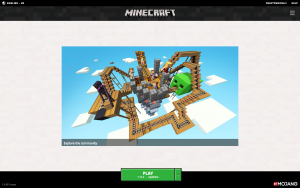10. Whitelisting
What is "whitelisting"? When you join our program, the Minecraft.net username associated with the enrollment is placed on a list that allows access to a server. Who can be whitelisted? Anyone can be whitelisted as long as they have submitted a paid enrollment with all of the required information. If there is inaccurate information on